Frequently
asked questions
All the answers to the most frequently asked questions about how C2A all-in-one cards work.
The C2A Card
Is the C2A card a real alternative to fuel cards?
The C2A card is a smart Mastercard®, so you can fill up wherever you want. The settings can be changed at any time according to your drivers' needs, in real time.
You can set up the C2A card to be used only as a fuel card (= transactions restricted to C2A partner service stations with monthly receipts) or as a customised payment card with personalised expenses for your drivers.
What services does the C2A card give me access to?
The card gives you access to the C2A solution, which is:
- Fuel network partner
- MyC2A web management page with customisable card settings
- MyC2A Inpensa expense management software
- Ferry, Eurotunnel and car park reservations
- Customer service at your disposal 24/7 by phone: +33 5 59 85 29 00
The C2A card has always been about more than just delivering energy. As a Mastercard® card, it is not limited to "roadside" expenses only.
Is the C2A card a prepaid card?
No, the C2A card is not a prepaid card, as you can retrieve the funds you have added at any time.
It is a systematic authorisation card, meaning that according to your needs, you can transfer the necessary amounts to the C2A account related to your cards, and transactions are debited immediately.
Can I pay tolls with the C2A card?
Yes, the C2A card allows you to pay tolls on highways, tunnels and bridges (under certain conditions). It works everywhere Mastercard® payment cards are accepted. We can also provide pre-paid electronic toll badges with our sister company Negometal. No guarantee is required. These badges work in several countries upon request: France, Portugal, Spain, Germany, Austria, Belgium, Italy, Switzerland, Poland and the Fréjus and Mont Blanc tunnels.
Can I use the card abroad?
Yes, the C2A card is a Mastercard®, you can use it for payments abroad.
At which service stations is the C2A card accepted ? Can I fill up outside the C2A network?
With the C2A card, you have access to a European network of partner service stations of nearly 2,300 stations (including 1,300 in France) with monthly billing. In addition, as a Mastercard®, the C2A card gives you access to all other service stations on your route, with monthly billing.
Do we really save on fuel with the C2A card?
Save up to 12% thanks to our network of nearly 2,300 partner service stations in France and Europe. The C2A card allows you to easily recover VAT and Diesel taxes, thanks to the issuance of a single invoice per country (in the C2A partner fuel network).
Is the C2A card a fuel card?
Yes, it's much more than a fuel card as it gives you access to a large network of C2A service stations, discounts on pump prices, monthly paid invoices and personalised spending. Backed by Mastercard®, it is not limited to "roadside" expenses only.
Subscription
Do I have to pay a deposit to open a C2A account?
You don't need to provide a bank guarantee or make a deposit. As the C2A fuel card is based on systematic authorisation, you can transfer the necessary funds to your C2A payment account, and transactions are debited immediately.
Who is the C2A card for?
The C2A card is available to professionals established and operating in one of the 27 countries of the European Union.
Do C2A customers have insurance?
Yes, because at C2A, people come first. The C2A card is nominative and includes medical assistance and repatriation for your business trips in Europe, as well as a guarantee against fraudulent use of the card.
If you want to know more, click on this link.
Card use
How can I modify the parameters of my card?
Connect yourself to MyC2A/Card Manager to manage the following options:
-
Cash Withdrawal
-
Payment on Internet
For all other modification (i.e.: payment of a restaurant, a fee or other expense not intended on the initial card request) please contact the C2A Customer Service.
I would like to follow my card/PIN codes order.
Upon the shipment of your order, you will receive a message on your cellular phone or an e-mail with the Waybill number and the link towards the delivery options. You can make modifications such as: delivery address, delivery time, etc…..
I would like to order a new card.
Order additional cards by completing the new card order form in the Card Manager section of MyC2A.
My card has been lost, stolen... How can I permanently block it?
You can immediately block the concerned card on your Card Manager.
For a definitive card blockage, please Contact our C2A Customer Service:
- By e-mail: customerservice@c2a-card.com
- By Telephone: +33 (0)5 59 47 05 05
Managing your account
I would like to check my accounts. How can I do this?
Log on to https://e-account.c2a-card.com/ and enter your access codes received by post.
What are the alerts I can receive?
-
Balance Alert: You wish to receive an alert when the balance of your payment account reaches a certain amount (i.e.: you do not want your payment account to be under 500€)
-
Transactions Alert: You receive the list of the operations done by your C2A cards, you choose the frequency and the criteria.
In order to set these alerts, Contact our C2A Customer Service:
- By e-mail: customerservice@c2a-card.com
- By Telephone: +33 (0)5 59 47 05 05
All alerts will be sent to you by e-mail. Please remember to check the address provided.
How can I put funds on my cards?
There are 4 possibilities:
- Standard management: Log on to E@ccount. Click on " Transfer" then "Account/Account".
Do not forget to validate your input by clicking on "OK". Do not use any special symbols! (i.e.: accents, punctuation marks,...)
- Power transfer: All of your transactions are directly debited from your main payment account. In this type of management, setting a card spending limit is highly recommended.
Contact our C2A Customer Service if you wish to apply this type of account management.
- Management by integration: We can integrate a file in the CSV format that you provide and which indicates the amounts to be transferred on your different cards. The transfers can be executed either at 8:30am, 11:30am, 3:30pm, or 5:30pm.
- Balance levelling management: Every X days (i.e. the 1st of each month or every Monday), the card accounts are set back to a balance you define.
For example: no matter their previous balance, every Monday your card accounts are levelled back to 500€.
I carry out transfer. When will it be on my account?
Usually, the SEPA are credited the next day (the next working day of the transfer).
Accounts are credited either at 8:30am, 11:30am, 3:30pm or 5:30pm.
Furthermore, you are automatically advised by e-mail when your account is credited.
What if I have a problem?
If you have any requests, you can contact the Customer Service by phone +33 5 59 85 29 00 (available 24/7) or by email customerservice@c2a-card.com
Online services
I would like purchase fuel within the Partner Network. How can I find a Service Station?
Go to MyC2A/Fuel Network. Click on the ⚙️ icon to refine your search (geolocation, Ad Blue, PL access, services, etc.)
How and where can I get my documents regarding my account and cards?
Please go to My Documents:
- Tab E-account: You will find all of your accounts statements, C2A Invoicing statements (C2A commissions and fees), your C2A IBAN
- Tab Fuel Network: you will find your Invoices and Credit Notes for the expenses done within our C2A Partner Network ; you will also find the Excell list of our partners
- Tab Reports: Download the Tolls Reports (all of your tolls transactions) and the Fuel Station Reports (all of your Transactions carried out within our Partner Network)
I would like the registration plates to appear on my documents (invoices, credit notes, reports, account statements). How can I do this?
Log in to MyC2A/Plate Manager and follow the procedure that appears:

- Add a registration plate by clicking on "Add vehicles".
- Display the C2A card you wished to allocated to the registration plate by clicking on "Display all activated cards" or by typing the name of the card holder in the Search field.
- Select the C2A card and slide it into the field in which appears the corresponding registration plate.
Can I control my employees' expenses?
Yes, you can choose the expenses your employees will be allowed to pay through your customer web page, MyC2A. If you want to know more, contact-us.
Accounting
How often are invoices and expense reports put at your disposal?
Statements, invoices and expense reports are available at the beginning of each month in PDF and CSV format on your MyC2A web page:
- E-account documents between the 3rd and 5th of each month
- Fuel Network documents before the 10th of each month
- Document Reports between the 3rd and 5th of each month
What is the difference between an Invoice and a Service Station Expenses Report?
- The Invoice: is the only fiscal document that has a legal value. It is emitted only for the expenses done within the C2A Partner Network.
- The Service Station Expenses Report: summarizes all of the fuel transactions (C2A Network or not) and is supplied for information only.
Can I use MyC2A Inpensa to manage expense notes?
Yes and for the first two months, this feature is free of charge.
For more information, Contact our C2A Customer Service:
- By e-mail: customerservice@c2a-card.com
- By Telephone : +33 (0)5 59 47 05 05
Can we recover excise duties or Diesel taxes?
Thanks to our partner Negometal, you can apply to C2A for your excise duty recovery on Diesel fuel in the European Union. All you need to do is to be an EU-based freight or passenger carrier with EU-registered vehicles. Vehicles must weigh 7.5 tons or more and buses must have a minimum of 10 seats. You must be able to provide the vehicle’s registration documents and rental/leasing contracts for your vehicles, as well as fuel invoices from your suppliers.
My access codes
I have forgotten my E@ccount access codes.
Contact our C2A Customer Service:
- By e-mail: customerservice@c2a-card.com
- By Telephone: +33 (0)5 59 47 05 05
I forgot or lost MyC2A access codes.
If you cannot find your password, please go to the MyC2A login page and click on "Forgot Password".
A mail will be sent to your e-mail address with a link allowing you to set a new password.
If you cannot find your username, Contact our C2A Customer Service:
- By e-mail: customerservice@c2a-card.com
- By Telephone: +33 (0)5 59 47 05 05
How to get my access code for MyC2A Check application?
The person responsable for carholder access rights has to log on MyC2A Inpensa/Manage your Carholder's Options.
He/She can then click on the "Activate all accesses" button, or for each cardholder, click on the "check" icon.
The cardholder will then receive, by email, his user ID and password.
.jpg?width=325&name=codes-cardholder%20(1).jpg)
Confirmation email:
The link in the confirmation email allows the cardholder to go to the interface of his "MyC2A Check" application.
.jpg?width=238&name=codes-cardholder-mail%20(1).jpg)
Do you have any questions ?
Our experts are available to listen to your needs
Contact us
Newsletter